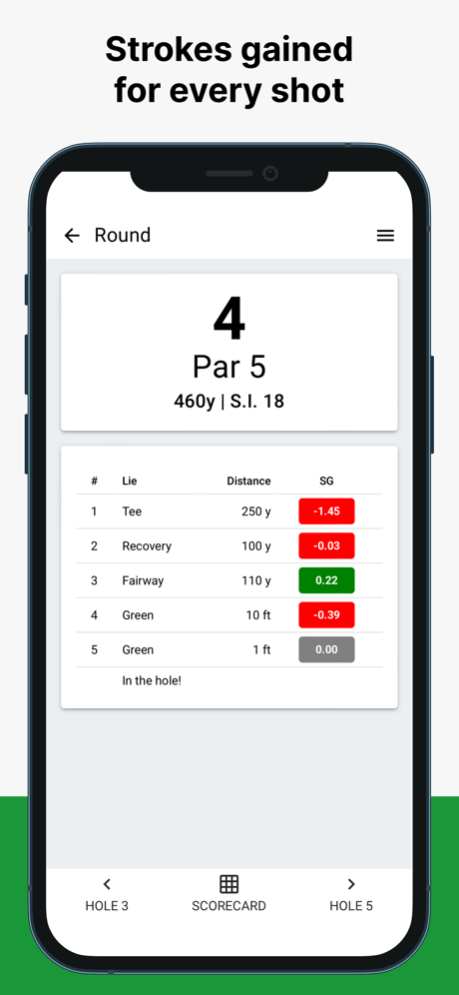golfity: track your golf stats 1.6.6
Free Version
Publisher Description
With golfity you can easily log your golf scores, view detailed golf stats (including strokes gained), and gain valuable insights to help you take your golf game to the next level. Plus, you can share your scores with friends and compete for bragging rights on the course.
Get the best golf stats (including strokes gained) to improve your game. Then show off your scores to your friends.
Track your game like a pro and learn what parts of your game need improvement:
- Track: track your game, shot by shot if you want, on the golf course or afterwards
- Analyze: get detailed golf stats (including "strokes gained") about your game
- Improve: focus your practice time to improve your key areas.
The metrics in golfity include greens in regulation, fairways hit, scrambling, sand saves, strokes gained (off the tee, approaching, around the green and putting), putting averages, percentage of putts made by distance, scoring by par of the hole, calculation of your handicap in different areas of the game, awful shots, driving distance, driving accuracy, hole outs and many more.
Golf is much more fun when it's played with friends, and with golfity you can share your score, follow your friends and even compete with them
Whether you're a casual player or a serious golfer, golfity is the perfect companion for tracking your scores and improving your golf. Download now and start improving your game today!
Completely free to use and no ads.
Apr 24, 2024
Version 1.6.6
Minor bug fixes
About golfity: track your golf stats
golfity: track your golf stats is a free app for iOS published in the Health & Nutrition list of apps, part of Home & Hobby.
The company that develops golfity: track your golf stats is iFactory. The latest version released by its developer is 1.6.6.
To install golfity: track your golf stats on your iOS device, just click the green Continue To App button above to start the installation process. The app is listed on our website since 2024-04-24 and was downloaded 1 times. We have already checked if the download link is safe, however for your own protection we recommend that you scan the downloaded app with your antivirus. Your antivirus may detect the golfity: track your golf stats as malware if the download link is broken.
How to install golfity: track your golf stats on your iOS device:
- Click on the Continue To App button on our website. This will redirect you to the App Store.
- Once the golfity: track your golf stats is shown in the iTunes listing of your iOS device, you can start its download and installation. Tap on the GET button to the right of the app to start downloading it.
- If you are not logged-in the iOS appstore app, you'll be prompted for your your Apple ID and/or password.
- After golfity: track your golf stats is downloaded, you'll see an INSTALL button to the right. Tap on it to start the actual installation of the iOS app.
- Once installation is finished you can tap on the OPEN button to start it. Its icon will also be added to your device home screen.